Mastering Git and GitHub: A Complete Beginner’s Guide to How Version Control and Collaboration works
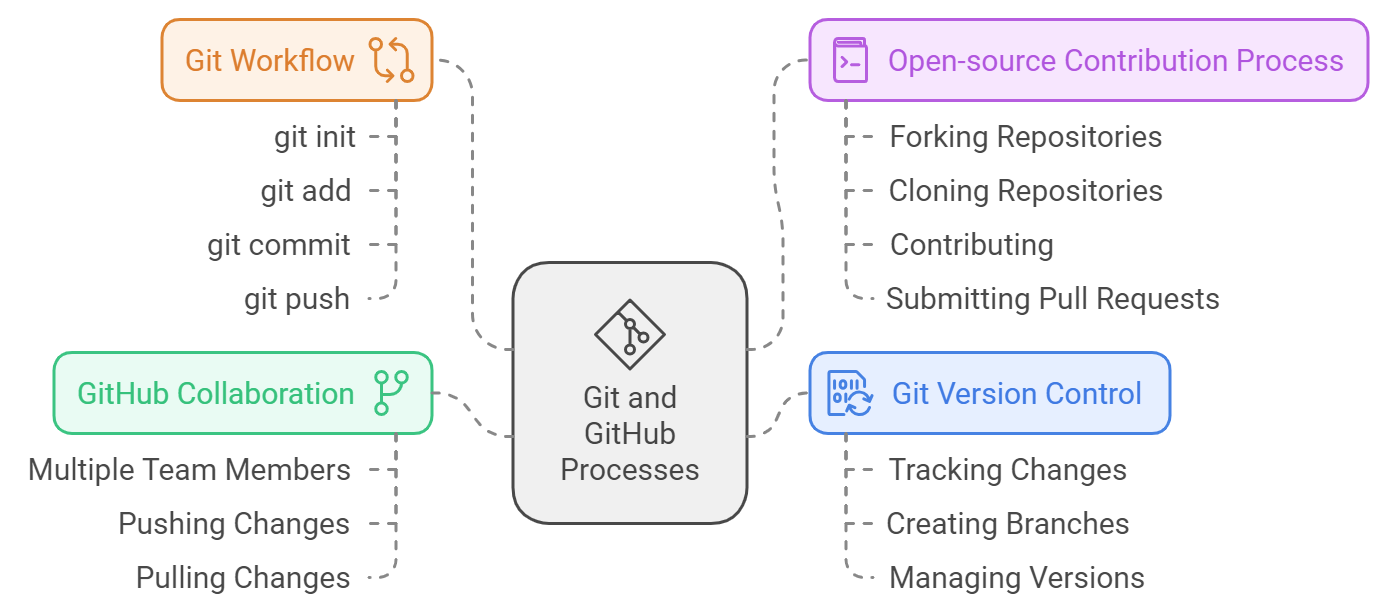
In today’s fast-paced digital world, collaboration and version control are essential for managing projects efficiently. Whether you’re a developer, designer, writer, or student, having tools that track changes, enable collaboration, and help you manage your work is crucial. Git and GitHub are two such tools that have become indispensable for managing projects of all types, not just software development.
This Learning blog will help you understand what Git and GitHub are, why you need them, who can use them, and how to get started with them—even if you’re new to the concept of version control. We’ll also share some practical examples to make things easier to follow.
What is Git?
Git is a distributed version control system designed to track changes in files. It lets you manage and keep track of the versions of your project files, such as code, documents, or designs. Think of Git as a time machine for your project—allowing you to go back to any previous version, track who made which change, and experiment without affecting your main work.
Why Do You Need Git?
Without Git, managing changes in a large project can get messy, especially if multiple people are involved. Here’s why Git is essential:
- Version Control: Every change you make to your project is logged, so you can always roll back to a previous state.
- Branching for Experimentation: Create separate branches for new features or experiments without risking the stability of your main project.
- Collaboration: Multiple contributors can work on different parts of the project simultaneously without overwriting each other’s work.
Example:
Let’s say you’re working on a web development project. If you add a new feature that causes bugs, Git allows you to revert to the earlier bug-free version of your project. You can also create a “feature branch” to work on the new feature separately while the main version remains stable.
What is GitHub?
GitHub is a cloud-based platform that hosts Git repositories. While Git is the tool that tracks your changes locally, GitHub allows you to store, share, and collaborate on those changes online. It’s like a social network for code, where developers (and even non-developers) can work together on projects from anywhere in the world.
Why Do You Need GitHub?
GitHub isn’t just a backup for your Git repositories—it offers powerful collaboration and project management features that make teamwork and open-source contributions easier. Here’s why you need GitHub:
- Remote Collaboration: Work with teammates across the globe by pushing and pulling changes from a shared GitHub repository.
- Open-Source Contributions: Contribute to existing projects, learn from others, and build a portfolio.
- Backup & Accessibility: Your projects are stored in the cloud, meaning they are accessible from anywhere, and you don’t risk losing your work.
- Project Management: Use built-in tools like issue tracking, pull requests, and project boards to manage your work.
Example:
Imagine you’re part of a development team building a mobile app. Each team member can “clone” the GitHub repository to their local machine, make updates, and “push” their changes back to the shared GitHub repo. This way, everyone stays in sync.
Who Can Use Git and GitHub?
Git and GitHub are not just for developers—they are tools that anyone working with digital files can use. Here’s a breakdown of who can benefit from them:
- Developers: Git and GitHub are staples for software development, enabling efficient code collaboration and tracking.
- Designers: Manage versions of design files, collaborate with other designers or developers, and track progress.
- Writers: Writers can use Git to track changes in articles, books, or research papers, ensuring they never lose work.
- Students & Researchers: Ideal for managing academic projects, research papers, and collaborative assignments.
- Project Managers: Use GitHub’s project management tools to track tasks, assign responsibilities, and monitor progress.
Getting Started with Git and GitHub: A Simple Workflow
Here’s how you can start using Git and GitHub for version control and collaboration.
Step 1: Install Git
First, you need to install Git on your computer. You can download it from the official Git website. Once installed, you can use Git commands via the terminal (Mac/Linux) or command prompt (Windows).
Step 2: Create a GitHub Account
Head over to GitHub and sign up for an account. Once you’ve signed up, you can create repositories, explore other projects, and start contributing.
Step 3: Initialize a Git Repository
After setting up Git and GitHub, navigate to your project folder and initialize Git to start tracking changes.
cd MyProject
git init
This command sets up a Git repository in your project folder.
Step 4: Track and Commit Changes
Now that Git is initialized, you can start tracking changes. Let’s assume you’ve added a new file, index.html, to your project:
git add index.html
git commit -m “Add homepage”
Step 5: Push Changes to GitHub
You can now push your changes to GitHub. First, create a repository on GitHub, then link your local Git repository to the remote GitHub repository:
git remote add origin
git push -u origin main
What Can You Do with Git and GitHub?
Git and GitHub open up a world of possibilities beyond just tracking code. Here are some of the most common use cases:
- Version Control: Keep a full history of your project changes. Whether you need to undo a mistake or track progress, Git makes it easy.
- Branching & Merging: Create branches for new features, fixes, or experiments, then merge them when they’re ready.
- Open-Source Contributions: Explore millions of public projects on GitHub, fork them, and contribute to improving them.
- Team Collaboration: GitHub’s pull requests and code review features make team collaboration seamless, ensuring that code is reviewed before it is merged.
- Project Management: Use GitHub’s issue tracker, project boards, and milestones to manage and organize tasks within your team.
Conclusion: Why You Should Start Using Git and GitHub
Git and GitHub are essential tools for anyone working on digital projects—whether you’re writing code, managing designs, or organizing research papers. With Git, you gain powerful control over your project’s history, and with GitHub, you gain the ability to collaborate effectively with others.
By learning this tools, you’ll be able to manage projects more efficiently, collaborate on a global scale, and protect your work with the power of version control.
Start Today:
- Install Git.
- Set up a GitHub account.
- Begin your first Git-powered project and enjoy streamlined collaboration, easy versioning, and cloud backups!

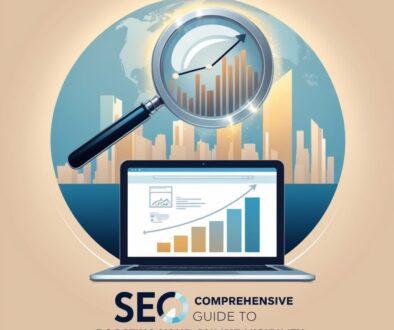


How to Register an Account on Binance
October 28, 2024 @ 5:49 pm
Thanks for this very informative article! For anyone looking for a detailed step-by-step guide on creating a Binance account, here’s a helpful resource I found: How to Register an Account on Binance. Hope it’s useful!
create binance account
November 3, 2024 @ 3:46 am
How to Register an Account on Binance https://www.binance.com/en/square/post/15710503553490?ref=775587485
Create Binance Corporate Account
November 4, 2024 @ 8:45 am
create binance Wealth Management Create Binance Wealth
OlasxTig
April 30, 2025 @ 2:58 am
маркетплейс для реселлеров маркетплейс аккаунтов
SDiozxsTig
April 30, 2025 @ 4:58 am
маркетплейс аккаунтов соцсетей аккаунт для рекламы
ZazacTig
April 30, 2025 @ 5:46 am
продажа аккаунтов услуги по продаже аккаунтов
SDiozxsTig
April 30, 2025 @ 12:08 pm
маркетплейс аккаунтов соцсетей покупка аккаунтов
Robertelory
April 30, 2025 @ 6:26 pm
купить аккаунт магазин аккаунтов
JosephTig
April 30, 2025 @ 7:14 pm
биржа аккаунтов маркетплейс аккаунтов
OliveTig
April 30, 2025 @ 7:36 pm
заработок на аккаунтах профиль с подписчиками
OliveTig
May 1, 2025 @ 2:48 pm
магазин аккаунтов магазин аккаунтов
Peterduh
May 1, 2025 @ 3:19 pm
покупка аккаунтов купить аккаунт с прокачкой
RichardNep
May 1, 2025 @ 3:43 pm
покупка аккаунтов безопасная сделка аккаунтов
OliveTig
May 2, 2025 @ 2:14 am
продать аккаунт маркетплейс аккаунтов
BryantJoura
May 2, 2025 @ 2:51 am
безопасная сделка аккаунтов платформа для покупки аккаунтов
RichardNep
May 2, 2025 @ 2:57 am
заработок на аккаунтах заработок на аккаунтах
DavidMog
May 2, 2025 @ 8:57 pm
Account Catalog Buy accounts
Jasonreill
May 2, 2025 @ 8:58 pm
Buy Account Sell Pre-made Account
MichaelToift
May 2, 2025 @ 9:33 pm
Website for Selling Accounts Buy accounts
WalterBrefs
May 2, 2025 @ 9:55 pm
Ready-Made Accounts for Sale Account Selling Service
JaredMiz
May 3, 2025 @ 2:42 pm
Sell Pre-made Account Secure Account Sales
BrianEmare
May 3, 2025 @ 2:45 pm
Database of Accounts for Sale Account Catalog
RonaldSah
May 3, 2025 @ 3:08 pm
Account Exchange Service Account market
Brucetup
May 4, 2025 @ 1:32 am
Account Trading Find Accounts for Sale
WilliamVer
May 4, 2025 @ 1:34 am
Website for Selling Accounts Sell Account
RonaldSah
May 4, 2025 @ 3:46 am
Ready-Made Accounts for Sale Website for Buying Accounts
EdmundWen
May 4, 2025 @ 6:31 pm
secure account purchasing platform website for buying accounts
BrandonLit
May 4, 2025 @ 6:35 pm
website for selling accounts account buying service
Romeonaize
May 4, 2025 @ 6:56 pm
accounts for sale database of accounts for sale
DonaldGaiff
May 4, 2025 @ 8:11 pm
account marketplace account buying platform
KeithFoxia
May 5, 2025 @ 1:55 pm
guaranteed accounts buy accounts
RobertBop
May 5, 2025 @ 2:06 pm
secure account purchasing platform buy and sell accounts
HectorDooca
May 5, 2025 @ 2:27 pm
account market account buying service
Carlosfaura
May 5, 2025 @ 3:22 pm
account trading service account buying service
RichardTof
May 6, 2025 @ 12:52 am
website for selling accounts account selling platform
Stephenunems
May 6, 2025 @ 12:53 am
gaming account marketplace https://socialaccountsshop.com/
Carlostom
May 6, 2025 @ 2:59 am
website for selling accounts accounts-marketplace.org
Clyderen
May 6, 2025 @ 4:01 pm
account trading account store
Johnnydor
May 6, 2025 @ 4:02 pm
account trading account trading platform
ThomasEvege
May 6, 2025 @ 4:25 pm
account selling service sell pre-made account
PhilipViome
May 7, 2025 @ 2:20 am
account sale account trading
RandalSouby
May 7, 2025 @ 2:24 am
account trading accounts for sale
ZacharyViats
May 7, 2025 @ 12:37 pm
account purchase buy account
Richardhew
May 7, 2025 @ 12:38 pm
database of accounts for sale sell accounts
KevinPycle
May 7, 2025 @ 1:05 pm
account selling platform account marketplace
ThomasWolla
May 8, 2025 @ 2:37 am
account sale account buying platform
Nathanfug
May 8, 2025 @ 2:40 am
account buying service buy account
Brucesearo
May 8, 2025 @ 3:08 am
account marketplace secure account purchasing platform
بينانس
May 8, 2025 @ 6:57 am
كيفية التسجيل في بينانس وتفعيل الحساب https://accounts.binance.com/ar/register/person?ref=775587485
Danielbrift
May 8, 2025 @ 1:38 pm
account market account buying platform
GeraldFarne
May 8, 2025 @ 2:51 pm
sell accounts profitable account sales
JasonNoisy
May 8, 2025 @ 5:34 pm
account exchange secure account sales
ThomasSwats
May 8, 2025 @ 6:07 pm
verified accounts for sale accounts marketplace
accounts-offer.org_Dyday
May 9, 2025 @ 4:14 pm
secure account purchasing platform accounts marketplace
accounts-marketplace.xyz_Dyday
May 9, 2025 @ 4:20 pm
account buying platform https://accounts-marketplace.xyz/
buy-best-accounts.org_Dyday
May 9, 2025 @ 4:45 pm
social media account marketplace https://buy-best-accounts.org/
social-accounts-marketplaces.live_Dyday
May 9, 2025 @ 5:48 pm
account trading service https://social-accounts-marketplaces.live
accounts-marketplace.live_Ovediup
May 10, 2025 @ 3:25 am
buy and sell accounts https://accounts-marketplace.live
social-accounts-marketplace.xyz_Ovediup
May 10, 2025 @ 3:29 am
buy pre-made account https://social-accounts-marketplace.xyz/
buy-accounts.space_Ovediup
May 10, 2025 @ 3:57 am
website for buying accounts https://buy-accounts.space
buy-accounts-shop.pro_Ovediup
May 10, 2025 @ 3:06 pm
buy and sell accounts account marketplace
accounts-marketplace.art_Ovediup
May 10, 2025 @ 3:18 pm
social media account marketplace https://accounts-marketplace.art
social-accounts-marketplace.live_Dyday
May 10, 2025 @ 4:42 pm
account exchange https://social-accounts-marketplace.live/
buy-accounts.live_Ovediup
May 10, 2025 @ 7:16 pm
sell accounts https://buy-accounts.live
accounts-marketplace.online_Ovediup
May 10, 2025 @ 7:35 pm
sell accounts https://accounts-marketplace.online/
accounts-marketplace-best.pro_Dyday
May 11, 2025 @ 3:25 pm
account selling service https://accounts-marketplace-best.pro
akkaunty-na-prodazhu.pro_Ovediup
May 12, 2025 @ 1:04 am
биржа аккаунтов купить аккаунт
rynok-akkauntov.top_Ovediup
May 12, 2025 @ 1:28 am
площадка для продажи аккаунтов купить аккаунт
kupit-akkaunt.xyz_Ovediup
May 12, 2025 @ 1:34 am
магазин аккаунтов kupit-akkaunt.xyz
bitcoin accelerator
May 12, 2025 @ 2:58 pm
Bitcoin Accelerator This tool is designed to prioritize your transaction, ensuring it gets confirmed faster on the network. It’s an essential resource for anyone looking to optimize their Bitcoin experience. Don’t let slow confirmations hold you back; discover the benefits of using an accelerator today!
akkaunt-magazin.online_Ovediup
May 12, 2025 @ 4:14 pm
маркетплейс аккаунтов https://akkaunt-magazin.online
akkaunty-market.live_Ovediup
May 12, 2025 @ 4:27 pm
биржа аккаунтов https://akkaunty-market.live
kupit-akkaunty-market.xyz_Ovediup
May 12, 2025 @ 4:54 pm
маркетплейс аккаунтов kupit-akkaunty-market.xyz
binance
May 13, 2025 @ 3:52 am
akkaunty-optom.live_Ovediup
May 13, 2025 @ 2:00 pm
биржа аккаунтов https://akkaunty-optom.live
online-akkaunty-magazin.xyz_Ovediup
May 13, 2025 @ 2:24 pm
магазин аккаунтов online-akkaunty-magazin.xyz
akkaunty-dlya-prodazhi.pro_Ovediup
May 13, 2025 @ 2:40 pm
маркетплейс аккаунтов соцсетей https://akkaunty-dlya-prodazhi.pro
kupit-akkaunt.online_Ovediup
May 14, 2025 @ 1:25 am
маркетплейс аккаунтов соцсетей https://kupit-akkaunt.online/
binance
May 14, 2025 @ 3:13 pm
buy-adsaccounts.work_Ovediup
May 15, 2025 @ 7:33 pm
buy accounts facebook https://buy-adsaccounts.work
buy-ad-accounts.click_Ovediup
May 15, 2025 @ 7:47 pm
buying facebook accounts https://buy-ad-accounts.click
buy-ad-account.top_Ovediup
May 15, 2025 @ 8:01 pm
buy ad account facebook facebook ad accounts for sale
buy-ads-account.click_Ovediup
May 15, 2025 @ 9:42 pm
cheap facebook accounts https://buy-ads-account.click
ad-account-buy.top_Ovediup
May 16, 2025 @ 2:06 pm
buy aged facebook ads account https://ad-account-buy.top
buy-ads-account.work_Ovediup
May 16, 2025 @ 2:12 pm
buy facebook profiles https://buy-ads-account.work
ad-account-for-sale.top_Ovediup
May 16, 2025 @ 2:33 pm
facebook ads account buy buying facebook accounts
buy-ad-account.click_Ovediup
May 16, 2025 @ 8:01 pm
buy fb ad account https://buy-ad-account.click/
ad-accounts-for-sale.work_Ovediup
May 17, 2025 @ 2:10 pm
buy fb account https://ad-accounts-for-sale.work
buy-ads-account.top_Ovediup
May 17, 2025 @ 2:31 pm
buy aged google ads accounts https://buy-ads-account.top
buy-ads-accounts.click_Ovediup
May 17, 2025 @ 2:55 pm
buy google ads account https://buy-ads-accounts.click/
buy-ad-account.click_Ovediup
May 17, 2025 @ 3:52 pm
facebook ad account for sale https://buy-accounts.click
ads-account-for-sale.top_Ovediup
May 18, 2025 @ 12:55 am
google ads accounts for sale https://ads-account-for-sale.top
ads-account-buy.work_Ovediup
May 18, 2025 @ 12:58 am
google ads reseller https://ads-account-buy.work
buy-ads-invoice-account.top_Ovediup
May 18, 2025 @ 12:05 pm
buy google adwords accounts https://buy-ads-invoice-account.top
buy-account-ads.work_Ovediup
May 18, 2025 @ 12:13 pm
buy google ad account buy adwords account
buy-ads-agency-account.top_Ovediup
May 18, 2025 @ 12:28 pm
sell google ads account https://buy-ads-agency-account.top
sell-ads-account.click_Ovediup
May 18, 2025 @ 1:50 pm
buy google adwords account https://sell-ads-account.click
buy-business-manager.org_Ovediup
May 19, 2025 @ 12:36 am
buy fb business manager buy-business-manager.org
buy-verified-ads-account.work_Ovediup
May 19, 2025 @ 12:37 am
google ads reseller https://buy-verified-ads-account.work
ads-agency-account-buy.click_Ovediup
May 19, 2025 @ 12:58 am
buy google agency account buy aged google ads accounts
buy-business-manager-acc.org_Ovediup
May 19, 2025 @ 3:52 pm
buy facebook business manager https://buy-business-manager-acc.org
buy-bm-account.org_Ovediup
May 19, 2025 @ 5:53 pm
buy business manager account https://buy-bm-account.org
buy-verified-business-manager-account.org_Ovediup
May 19, 2025 @ 10:21 pm
verified bm https://buy-verified-business-manager-account.org/
buy-verified-business-manager.org_Ovediup
May 19, 2025 @ 10:23 pm
facebook business manager for sale buy-verified-business-manager.org
business-manager-for-sale.org_Ovediup
May 20, 2025 @ 1:11 pm
facebook bm buy business-manager-for-sale.org
buy-business-manager-verified.org_Ovediup
May 20, 2025 @ 1:12 pm
buy fb bm https://buy-business-manager-verified.org
buy-bm.org_Ovediup
May 20, 2025 @ 1:37 pm
facebook bm account buy-bm.org
verified-business-manager-for-sale.org_Ovediup
May 20, 2025 @ 3:26 pm
buy facebook bm https://verified-business-manager-for-sale.org
buy-business-manager-accounts.org_Ovediup
May 21, 2025 @ 1:55 am
buy verified facebook business manager account buy-business-manager-accounts.org
buy-tiktok-ads-account.org_Ovediup
May 21, 2025 @ 1:59 am
buy tiktok ad account https://buy-tiktok-ads-account.org
tiktok-ads-account-buy.org_Ovediup
May 21, 2025 @ 2:14 am
tiktok ads account buy https://tiktok-ads-account-buy.org
tiktok-ads-account-for-sale.org_Ovediup
May 21, 2025 @ 3:52 pm
tiktok ad accounts https://tiktok-ads-account-for-sale.org
tiktok-agency-account-for-sale.org_Ovediup
May 21, 2025 @ 3:56 pm
tiktok ads agency account https://tiktok-agency-account-for-sale.org
buy-tiktok-ad-account.org_Ovediup
May 21, 2025 @ 4:08 pm
buy tiktok ads account https://buy-tiktok-ad-account.org
buy-tiktok-ads-accounts.org_Ovediup
May 21, 2025 @ 6:05 pm
tiktok ads account buy https://buy-tiktok-ads-accounts.org
buy-tiktok-business-account.org_Ovediup
May 22, 2025 @ 3:02 pm
tiktok ads agency account https://buy-tiktok-business-account.org
buy-tiktok-ads.org_Ovediup
May 22, 2025 @ 3:03 pm
buy tiktok ads https://buy-tiktok-ads.org
tiktok-ads-agency-account.org_Ovediup
May 22, 2025 @ 3:35 pm
tiktok ads agency account https://tiktok-ads-agency-account.org
Реферальный код на binance
June 13, 2025 @ 3:44 pm
Thank you for your sharing. I am worried that I lack creative ideas. It is your article that makes me full of hope. Thank you. But, I have a question, can you help me?
📁 + 1.723693 BTC.GET - https://yandex.com/poll/enter/By66Z3YWQWkK5iqcyPFgjU?hs=4b0748d3619f50baefc21e3b65b14c16& 📁
June 14, 2025 @ 1:00 pm
mc9u93
binance registration
June 14, 2025 @ 4:32 pm
Your point of view caught my eye and was very interesting. Thanks. I have a question for you.
binance kod
June 19, 2025 @ 2:51 am
I don’t think the title of your article matches the content lol. Just kidding, mainly because I had some doubts after reading the article. https://accounts.binance.com/sk/register?ref=OMM3XK51
binance
July 1, 2025 @ 11:15 pm
Thanks for sharing. I read many of your blog posts, cool, your blog is very good.
lu97o
July 8, 2025 @ 2:07 pm
amoxil price – amoxil us order amoxil pill
d519q
July 9, 2025 @ 10:13 am
buy fluconazole 100mg – https://gpdifluca.com/ fluconazole 100mg canada
ndoac
July 10, 2025 @ 4:47 pm
buy escitalopram tablets – https://escitapro.com/ buy lexapro tablets
qj43x
July 10, 2025 @ 11:54 pm
cenforce 100mg generic – https://cenforcers.com/# generic cenforce